Introduction
The association of a Google Analytics property with a specific site in one’s Search Console account, then one will be able to see the Search Console data in the requisite Google Analytics reports. One can access Google Analytics reports directly from the Links to required site and the Sitelinks pages in the Search Console. One can associate a website, but not an app.
What is procedure of Google Search Console New Integration in Google Analytics?
- One can open up the Google Analytics association page from the property settings drop down in the Search Console.
- When one associates a site in the Search Console account with the help of Google Analytics property, then by default Search Console data is enabled for all of the profiles that are associated with that particular property. On account of this any person who has access to the Google Analytics property may be in position to see Search Console data for that specific site. One must remember here that a site can have association with only one property and vice-versa and when one creates a new association, then it removes the existing association.
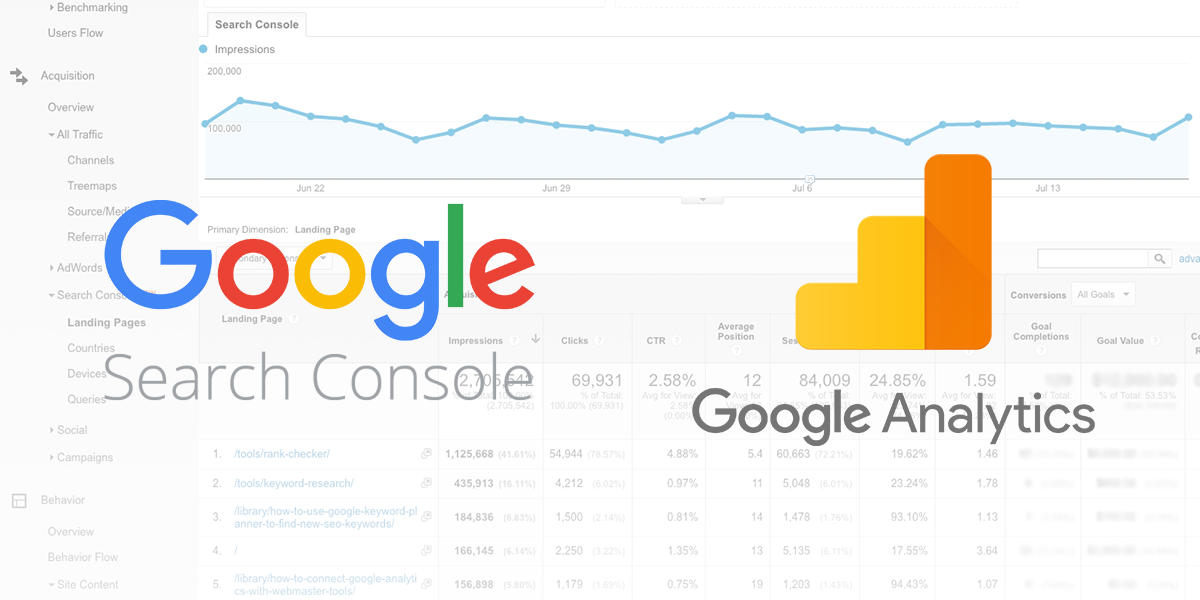
- Also, every particular Google Analytical can have many number of views. Associating with a site by clicking a link to Google Analytics from the Search Console will take one to that property’s existing default view. In case, one’s site is associated with the Google Analytics property which you do not recognize; In such a situation, one has either made use of Google Analytics in order to associate with that particular property linked with the site or perhaps another site owner has made the association.
- In case, one’s site is linked up with an Analytic based property which you are unable to recognize, then it is possible that another site owner is associated with the site with an Analytic property that one does not own. In such a situation. one can delete the existing association and create a newer version.
- In case, one’s site was associated with another property, but is not anymore, then it is possible that the property was earlier associated with a different site.
- One can also create an association by making use of Analytics admin page in case one happens to be an account administrator for the Google Analytics property.
- Google Analytics account based administrator can move his or her Analytic’s property from one Analytics account to another. The associated Search Console based properties will thus maintain their association with the move.
Conclusion
Thus, Google Search Console dynamics into Newer Integration in Google Analytics is manifold and requires adept handling of the dynamics in order to get good results. One can create associations linked up with specific sites and accordingly deal with a given situation.



